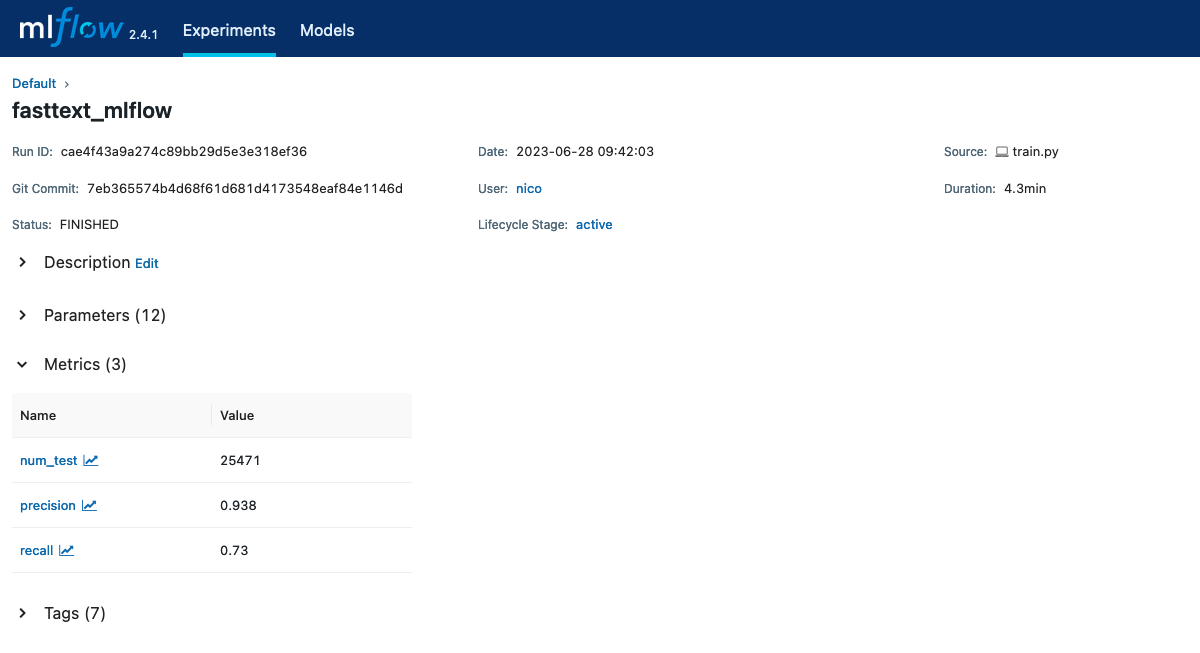Efficiently Merging fastText Models with MLflow for Enhanced NLP Pipelines
fastText is an efficient text classification and word representation library developed by Facebook AI Research and open sourced around 2016. Its underlying architecture uses CBOW and skip gram models in building word representations to do unsupervised and supervised natural language processings tasks. The code is very fast and achieves scalable solutions while processing large datasets quickly and accurately. I strongly advise reviewing Facebook's blog post and research paper to grasp the underlying motivation behind fastText and gain an understanding of its development and functionality. Although being almost 7 years old it still is a strong contender against modern NLP architectures like e.g. Transformers. FastText especially shines in terms of its capabilities to handle for example multi class classifications or tasks with multiple languages. Performing training and inference can be very fast compared to a Transformer setup and can already yield production ready results without much fine tuning.
MLflow is an open source tool to manage the machine learning lifecycle by tracking experimentation, model metrics and offers a centralized space for models. As such it has been a valuable tool in our artificial intelligence driven projects.
A current project uses both fastText and MLflow. While the latter offers a wide
array of supported frameworks (like sklearn, pytorch, transformers, ... ) the
former is not on that list. This blog post highlights how to use MLflow's
pyfunc.PythonModel to build a Wrapper to use fastText with MLflow. The main
problem is that fastText models do not pickle inside mlflows log_model.
Therefore we need to create a Wrapper Class that handles train, storing and
loading. As an example the class could look like the following. Here we offer a
load_context() to load artifacts from the specified model. predict() is
needed to perform evaluate a pyfunc-compatible input and produces a
pyfunc-compatible output. As a bonus we added train() to have model specific
code in one place.
from mlflow.pyfunc import PythonModel
class FastTextMLFModel(PythonModel):
"""
A Wrapper class for mlflow to train, test and predict a fasttext model.
[Fasttext](https://fasttext.cc/) is a Library for efficient text classification and representation learning open sourced by meta.
"""
def __init__(self, params):
self.params = params
def load_context(self):
"""
Load a model from a model_location
"""
self.model = fasttext.load_model(self.params["model_location"])
def clear_context(self):
self.model = None
def train(self):
"""
Train a fasttext model with the provided parameters.
Returns:
model_path: the path the models was saved to
"""
self.model = fasttext.train_supervised(
**{k:v for k,v in self.params.items() if k not in ['model_location', 'test_input']} # exclude not fasttext default model params
)
self.model.save_model(self.params["model_location"])
return self.params["model_location"]
def predict(self, text: str, threshold: float, k: int = -1) -> tuple:
"""
Predict based on the model
Args:
text (str): The text to predict
threshold (float): threshold to cut off the predictions
k (int, Optional): how many predictions -1 indicates as many as possible
Returns:
res: tuple containing at index 0 the predictions and at index 1 the corresponding scores
"""
return self.model.predict(text, k, threshold)
def test(self, test_input: str = None, threshold=0.65) -> dict:
"""
Test the model with fasttext internal test function
Args:
test_input (str, Optional): A Path to a test file, if None is provided it is assumed that the params has a 'test_input' field.
threshold (float, Optional): A threshold to cut of predictions
Returns:
results (dict): results of fasttext internal test function
"""
results = self.model.test(
test_input if test_input else self.params['test_input'], k=-1, threshold=threshold
)
return {
"num_test": int(results[0]),
"precision": float(results[1]),
"recall": float(results[2]),
}
Now we can use this Wrapper Class inside MLflow's run context:
import mlflow
from mlflow.models.signature import ModelSignature
from mlflow.types.schema import Schema, ColSpec
from app.model import FastTextMLFModel
with mlflow.start_run(run_name=f"fasttext-model") as run:
# set tags
mlflow.set_tag("run_id", run.info.run_id)
# log parameters
mlflow.log_params(params)
# fasttext model
fasttextMLF = FastTextMLFModel(params)
# train model
model_location = fasttextMLF.train()
# test and log metrics
path_to_test_file = "test_file.txt"
metrics = fasttextMLF.test(path_to_test_file)
mlflow.log_metrics(metrics)
name = "a-name"
input_schema = Schema(
[
ColSpec("string", "Text and labels (in format __label__)"),
]
)
output_schema = Schema([ColSpec("string"), ColSpec("float")])
signature = ModelSignature(inputs=input_schema, outputs=output_schema)
fasttextMLF.clear_context() # the model is saved via fasttext: out_path
mlflow.pyfunc.log_model(
artifact_path=name,
artifacts={"fasttext_model_path": model_location},
python_model=fasttextMLF,
signature=signature,
code_path=["./app"],
registered_model_name=name,
)
Now a model is stored as an artifact inside the artifact directories and we can leverage MLflow's full capabilities to track, store and deploy our fastText model.